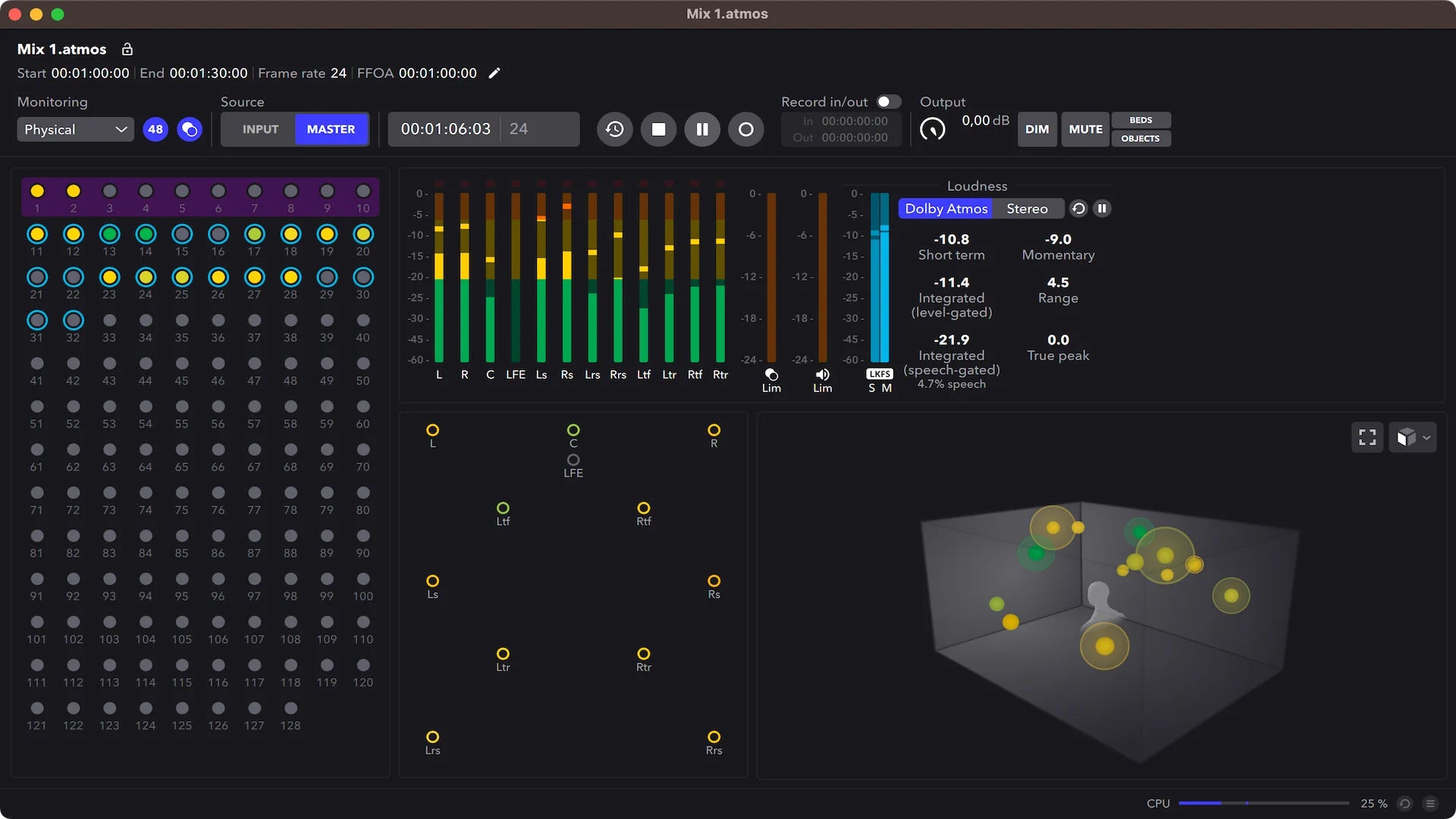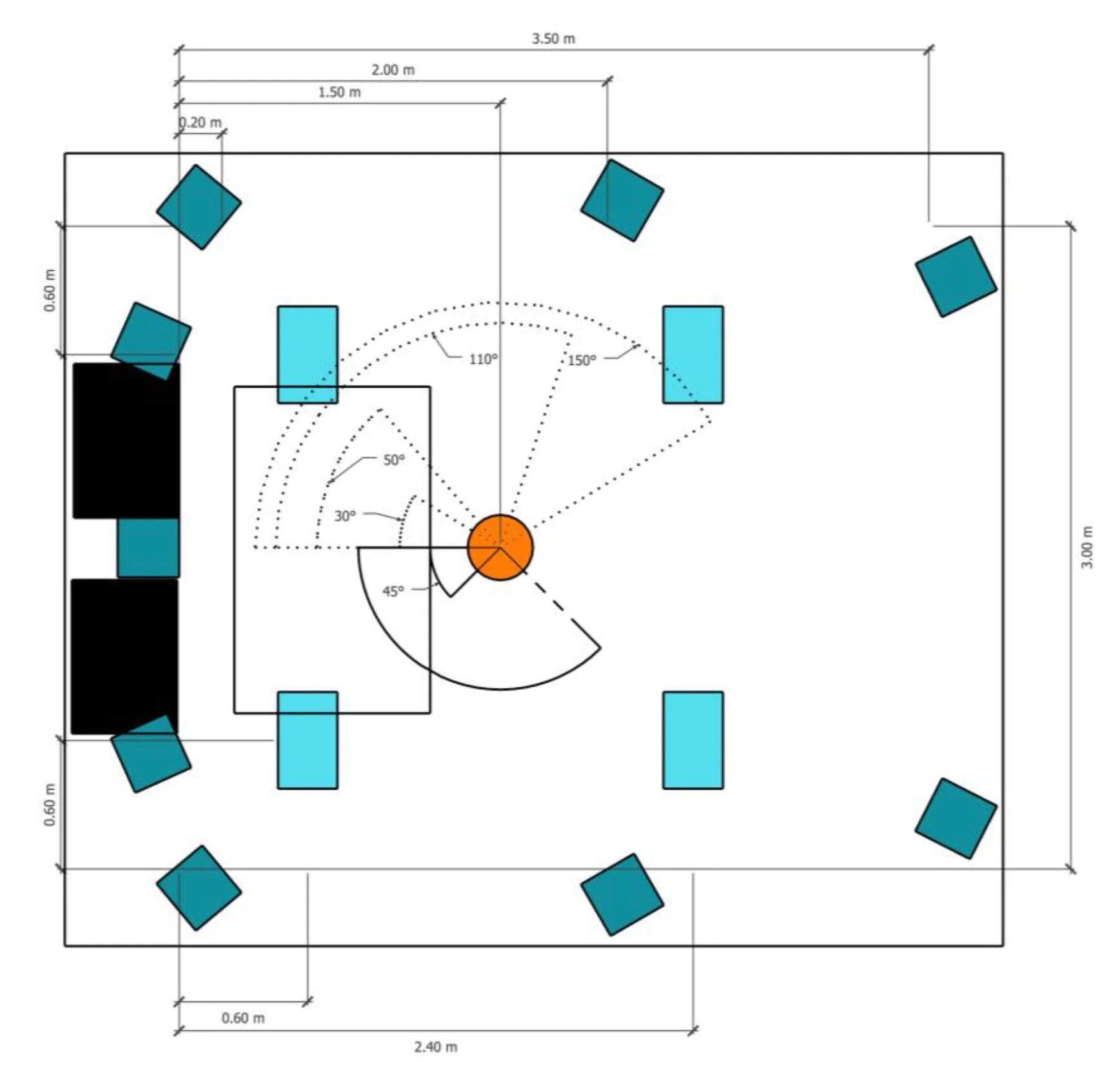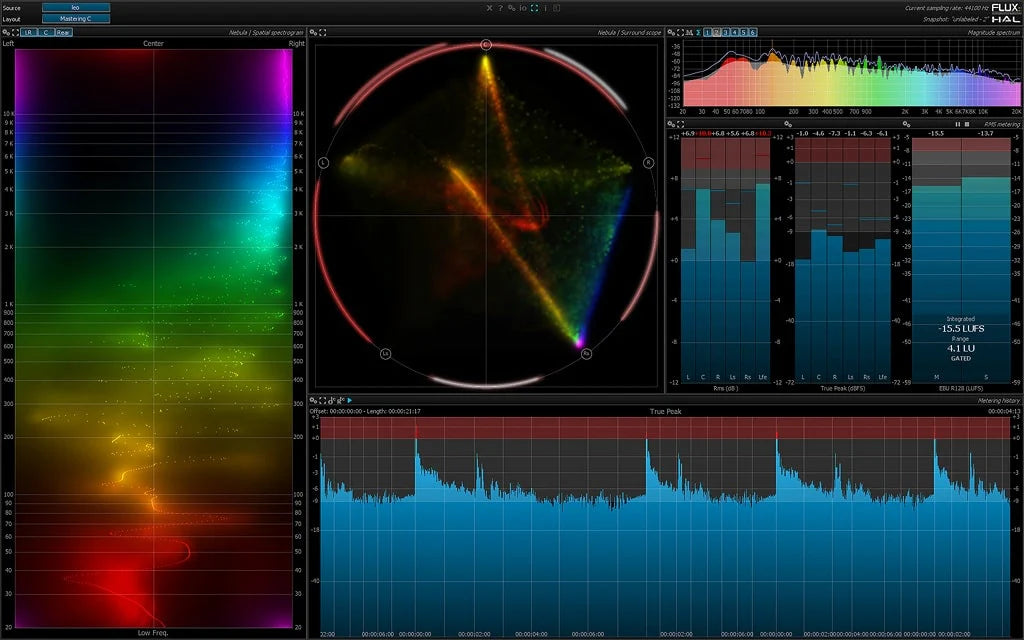Einführung
Immersive Musik bedarf keiner Vorstellung, da sie in Kinos seit über einem Jahrzehnt Standard ist. Kommerzielle Musikveröffentlichungen in den Formaten Atmos, Sony 360 Reality Audio und Apple Spatial Audio erschienen ab 2021. Im Jahr 2023 wurden rund 80 % der Billboard Top 100-Songs neben der Stereoversion auch in Atmos veröffentlicht. Apple Music engagiert sich so stark für immersiven Klang, dass das Unternehmen Anfang 2024 ankündigte, für alle Songs, die zusätzlich in Apples Spatial Audio-Format (einer Variante von Dolby Atmos) verfügbar sind, einen Bonus von bis zu 10 % an Tantiemen zu zahlen.
Es ist daher nur logisch, dass Audioproduzenten verstärkt auf immersive Formate setzen. Stereo bleibt zwar vorerst das Standardformat, doch Konsumenten gewöhnen sich schnell an 3D-Klangerlebnisse. Immersives Audio ist zunehmend auf Kopfhörern in verschiedenen binauralen Varianten verfügbar, teilweise mit Funktionen wie Headtracking. Auch Smart Speaker, Soundbars, viele Autos und neue Produkte wie AR-Brillen unterstützen immersives Audio. Die Wiedergabe von 3D-Sound verbessert sich rasant, sodass die Verbreitung immersiver Musik wahrscheinlich schnell zunehmen und sich in naher Zukunft zum Standardformat entwickeln wird.
Der Aufbau eines immersiven Mix-Setups ist keine einfache Aufgabe, doch mit sorgfältiger Planung lässt sich ein effektives System realisieren. Wichtige Aspekte sind die Raumkonfiguration und Akustikbehandlung, die Produktionssoftware, die Auswahl und Platzierung der Monitore, die Monitorsteuerung und die Raumkalibrierung. Lassen Sie uns jeden dieser Aspekte genauer betrachten, um den Planungsprozess für einen immersiven Mix-Raum besser zu strukturieren.
Überwachung
Kopfhörer oder Lautsprecher für immersive Musikproduktion
Stereomusik wird traditionell über Lautsprecher in einem akustisch optimierten Raum wiedergegeben, um sicherzustellen, dass die meisten Hörer eine Wiedergabe erleben, die der Studioproduktion originalgetreu entspricht. Konsumenten greifen jedoch zunehmend auf Kopfhörer statt auf Lautsprecher zurück, und auch für Künstler sind Kopfhörer zu einem wichtigen Bestandteil ihres Studio-Setups geworden. Dieser Trend wirkt sich – im Guten wie im Schlechten – auch auf immersive Musikerlebnisse aus. Während Filme oft im Kino oder über Heimkinoanlagen mit Breitbandlautsprechern erlebt werden, wird Musikstreaming hauptsächlich über Kopfhörer, Bluetooth-Lautsprecher oder im Auto konsumiert. Daher müssen Künstler verstehen, wie ihre immersive Musik auf verschiedenen Wiedergabesystemen klingt.
Unser Gehirn erkennt die räumliche und akustische Lokalisierung eines Mehrkanal-Lautsprechersystems intuitiv, da sich die hinteren Lautsprecher physisch einige Meter hinter uns befinden und die Töne von Lautsprechern über unserem Kopf abgegeben werden. Bei der Wiedergabe über Kopfhörer nutzt immersive Mehrkanalmusik psychoakustische Techniken, um einen räumlichen Klang zu simulieren, obwohl sich nur zwei Schallquellen in unmittelbarer Nähe der Ohren befinden. Mit Standardkopfhörern kann immersive Wiedergabe eine Räumlichkeit erzeugen, die über ein herkömmliches Stereo-Klangfeld hinausgeht.
Die Wiedergabe über Kopfhörer basiert auf einer binauralen Übersetzung, die vordefinierte Hall-Effekte und andere Verfahren nutzt, um die Wirkung von Klängen aus unterschiedlichen Entfernungen und Positionen zu simulieren. Technologien wie Dolby Atmos und Sony 360 Reality Audio erzeugen binaurale Wiedergaben, die die 3D-Panning- und Entfernungswahrnehmung eines Lautsprechersystems bis zu einem gewissen Grad annähern. Tatsächlich können die meisten Softwareprogramme zur Erstellung immersiver Klangerlebnisse immersive Mixe in verschiedene Formate konvertieren, darunter Standard 7.1, 5.1, Stereo und binaural für Kopfhörer. So können Hörer diese Mixe auch ohne immersive Monitorsysteme erleben.

Da mindestens drei verschiedene Wiedergabesysteme berücksichtigt werden müssen, müssen die Urheber bei ihren Mix-Entscheidungen sowohl Lautsprecher- als auch Kopfhörerversionen in Betracht ziehen, um das beste Erlebnis für ein möglichst breites Publikum zu gewährleisten.
Mixe klingen auf immersiven Lautsprechersystemen zwangsläufig anders als auf binauralen Kopfhörern. Erschwerend kommt hinzu, dass Apple Music eine eigene Spatial-Audio-Kopfhörerversion generiert, die sich von Dolbys binauraler Version unterscheidet. Da mindestens drei verschiedene Wiedergabesysteme berücksichtigt werden müssen, sollten Kreative bei ihren Mix-Entscheidungen sowohl Lautsprecher- als auch Kopfhörerversionen einbeziehen, um ein optimales Hörerlebnis für ein möglichst breites Publikum zu gewährleisten.
Es bleibt die Frage, ob man über Lautsprecher oder Kopfhörer mischen sollte, und die meisten Profis sind der Meinung, dass der optimale Mix für die Wiedergabe über Lautsprecher ausgelegt sein sollte. Dennoch ist es wichtig, den Mix auch über Kopfhörer zu testen, um sicherzustellen, dass er sich gut auf Kopfhörer übertragen lässt. Die Algorithmen für die Kopfhörerwiedergabe entwickeln sich stetig weiter und beinhalten mittlerweile benutzerdefinierte kopfbezogene Übertragungsfunktionen (HRTFs), die die Lautsprecherwiedergabe präzise wiedergeben können. Daher sollten professionelle Immersive-Mixer aktuell mit einem kalibrierten Mehrkanal-System (7.1.4 oder höher) arbeiten.
Sind beliebige Lautsprecher für ein immersives Setup geeignet?
Wenn Sie sich für immersives Mixing interessieren, ohne viel Geld auszugeben, könnten Sie mit einem 5- oder 7-Lautsprecher-System beginnen und später Overhead- und LFE-Lautsprecher hinzufügen. Solche Setups lassen sich mit Ihren vorhandenen Monitoren und anderen günstigen oder bereits vorhandenen Lautsprechern zusammenstellen. Mit einem solchen Setup können Sie das Einrichten immersiver Mixe üben und ein Verständnis dafür entwickeln, wie in kommerziellen Mixen räumliche Elemente eingesetzt werden. Allerdings liefern diese Setups keine professionellen Ergebnisse.
Professionelle Tontechniker sollten ein professionelles Setup zusammenstellen, das die richtige Anzahl aufeinander abgestimmter Lautsprecher umfasst und die Dolby-Empfehlungen für immersive Mischräume erfüllt oder übertrifft. Wie beim Stereomischen gewährleisten solche Setups, dass die Mixe auch außerhalb des Studios optimal klingen. Ist ein komplettes Setup aus Kosten- oder Platzgründen nicht möglich, können immersive Mixe mit Kopfhörern oder provisorischen Systemen begonnen und der finale Mix anschließend in einem Raum mit vollständiger Lautsprecherausstattung erstellt werden. Da immersives Mischen oft viel Vorbereitungszeit erfordert, kann diese Arbeit zunächst mit einem eigenen System erledigt werden, bevor ein voll ausgestatteter immersiver Raum gemietet wird. Viele Tontechniker wenden bereits diese Methode an, indem sie den Großteil ihrer Mixe zu Hause fertigstellen und anschließend mehrere Songs schnell mit dem Künstler oder Produzenten in einem professionellen Studio finalisieren. Das Arbeiten in verschiedenen Räumen ist zudem eine wertvolle Möglichkeit, Monitoringsysteme kennenzulernen, die man später einmal besitzen möchte.
Unten: HEDD-Immersive-Audio-Installationen bei Rimshot (UK), Mastering Academy (DE), Marx Audio (DE) und GLAB Studios (SK).
Lautsprechermontage
Bei der Planung eines immersiven Raums ist es wichtig, nicht nur die Platzierung der Lautsprecher, sondern auch die notwendigen Montagevorrichtungen für jeden einzelnen Lautsprecher zu berücksichtigen. Deckenlautsprecher benötigen beispielsweise eine stabile Konstruktion, die ihr Gewicht tragen und eine korrekte Positionierung ermöglichen kann. Lautsprecher für immersive Systeme sind häufig mit speziellem Zubehör von Drittanbietern kompatibel, um die Wand- oder Deckenmontage zu erleichtern. Wandständer und Deckenbalken können in manchen Fällen als Montagepunkte dienen, oft ist jedoch ein Traversensystem erforderlich, um eine ausreichende Stabilität und Positionierung der Lautsprecher zu gewährleisten.
In kleineren Räumen kann es sinnvoll sein, Surround- und Deckenlautsprecher zu verwenden, die kleiner sind als die Hauptlautsprecher (links, Mitte, rechts). Dies ist zwar akzeptabel, jedoch sollten alle anderen Lautsprecher vom selben Hersteller und aus derselben Produktlinie stammen, um einen einheitlichen Klang und eine gleichbleibende Leistung des gesamten Lautsprechersystems zu gewährleisten.

HEDD hat sich mit IsoAcoustics zusammengetan, um eine Reihe von Montagelösungen für unsere MK2-Monitorreihe anzubieten, die für die Decken- und Wandmontageanforderungen von immersiven Installationen konzipiert wurden.
Stöbern Sie in unserem Atmos-MontagezubehörBassmanagement und LFE in immersiven Räumen
Für immersive Audio-Setups wird mindestens ein Subwoofer benötigt, der dem Tieftonkanal (LFE) zugeordnet ist. Der LFE-Kanal benötigt mindestens einen eigenen Subwoofer, dessen Position für optimale Leistung im Raum optimiert werden sollte. In großen Räumen, in denen zusätzliche Leistung und mehr Headroom benötigt werden, werden mehrere LFE-Subwoofer empfohlen.
Um die Tieftonwiedergabe der Hauptlautsprecher zu unterstützen, können ein oder mehrere zusätzliche Subwoofer eingesetzt werden – ein Verfahren, das als Bassmanagement bekannt ist. Die Implementierung von Bassmanagement in immersiven Systemen birgt jedoch Herausforderungen. Bei Übergangsfrequenzen oberhalb von etwa 80 Hz können Zuhörer den Subwoofer orten. Dies kann zu Verwirrung führen, insbesondere wenn ein bodenstehender Subwoofer zur Bassanhebung für Deckenlautsprecher verwendet wird – Klänge, die von oben kommen sollen, können dann sowohl von oben als auch vom Boden wahrgenommen werden. Daher ist es wichtig, dass alle Lautsprecher den gesamten Frequenzbereich abdecken und das Bassmanagement nur Frequenzen unterhalb von etwa 80 Hz unterstützt.
Kalibrierung
Welche Schnittstellen, Monitor-Controller und Raumkalibrierungswerkzeuge?
Unabhängig von Ihrer DAW-Wahl sind ein Audio-Interface und ein Mehrkanal-Monitor-Controller unerlässlich, um Audio von der DAW oder Renderer-App an Ihre Monitore zu routen. Interfaces müssen ausreichend physische Ein- und Ausgänge für Ihr Lautsprecher-Setup bieten, während Monitor-Controller zwei wichtige Funktionen erfüllen müssen: Lautstärkeregelung, Stummschaltung und Solo-Funktion für alle Lautsprecher im System sowie die Kalibrierung der Monitore hinsichtlich Pegel, Frequenzgang und Timing. Sie können sich für einen Monitor-Controller entscheiden, der beide Funktionen in einem Gerät vereint, oder Sie bevorzugen Raumkalibrierungstools und Monitorsteuerungsgeräte verschiedener Hersteller.
Sie benötigen ein Audio-Interface mit genügend Ausgängen für mindestens 12 Lautsprecher sowie zusätzliche Ausgänge für alternative Monitore, Kopfhörer und Cue-Mixe. Falls Sie bereits ein Interface mit beispielsweise 16 analogen Ausgängen oder einer Kombination aus analogen und digitalen Ausgängen wie ADAT optisch besitzen, können Sie dieses entweder weiterverwenden oder einfach einen 8-Kanal-D/A-Wandler hinzufügen, um die benötigte Anzahl an Ausgängen zu erreichen. Anschließend benötigen Sie einen Monitor-Controller. Dies kann eine Software wie GroundControl Sphere von Ginger Audio oder einer der vielen Hardware-Monitor-Controller von Grace Design, Dangerous Music, SPL oder Trinnov sein.
Below: The RME Fireface UFX III monitor controller. Source: RME.
Hochwertige Monitor-Controller sind oft recht teuer. Wenn Sie jedoch Ihr Audio-Interface aufrüsten oder ein Gerät mit Monitorsteuerung für immersive Lautsprechersysteme benötigen, bieten viele Hersteller mittlerweile passende Optionen an. Firmen wie Antelope, Apogee, Audient, Avid, Merging Technologies und RME bieten solche Geräte bereits ab unter 3.000 US-Dollar an. Unabhängig davon, ob Sie Ihr Interface aufrüsten oder Ihrem bestehenden Interface einen Monitor-Controller hinzufügen, müssen Sie Ihre Monitore kalibrieren.
Die Lautsprecherkalibrierung ist für immersive Mix-Setups unerlässlich.
- Zunächst müssen alle zwölf oder mehr Lautsprecher pegelmäßig aufeinander abgestimmt werden, um ein ausgewogenes Klangfeld zu gewährleisten.
- Zweitens muss jeder Lautsprecher einen ähnlichen Frequenzgang aufweisen, um eine zuverlässige Lokalisierung zu gewährleisten.
- Drittens muss der von jedem Lautsprecher wiedergegebene Ton den Zuhörer gleichzeitig erreichen, um Kammfiltereffekte und zeitliche Unschärfen zu reduzieren, die durch eine ungenaue zeitliche Abstimmung verursacht werden.
Sind alle drei Faktoren korrekt kalibriert, lassen sich die Mixe erfolgreich auf andere kalibrierte Hörräume übertragen. Andernfalls kann man nur spekulieren, wie der Mix in einem anderen Raum klingen könnte.
Kalibrierungsfunktionen gehören mittlerweile zum Standard vieler High-End-Interfaces und Monitor-Controller und bieten eine komfortable Option. Wenn Sie bereits ein Interface und eine Monitor-Steuerungslösung besitzen und lediglich eine Raumkalibrierung hinzufügen möchten, bietet Software wie Sonarworks SoundID Multichannel Mess- und Korrekturfunktionen, die mit jeder DAW kompatibel sind. Zusätzlich können Kalibrierungseinstellungen an bestimmte Hardwaregeräte, Monitor-Steuerungs-Apps und sogar direkt an einige Lautsprecher exportiert werden. Informieren Sie sich über die verfügbaren Interfaces und Monitor-Controller sowie die jeweiligen Kalibrierungsfunktionen. So finden Sie die optimale Monitorkette für die Anforderungen Ihres Raumes.

„Die Raumkalibrierung ist unerlässlich, damit immersive Mixe erfolgreich auf andere kalibrierte Misch- oder Hörräume übertragen werden können. Andernfalls kann man nur spekulieren, wie der Mix in einem anderen Raum klingen könnte.“
Wie man ein immersives Lautsprechersystem kalibriert
Für die Lautheitskalibrierung empfiehlt Dolby, alle Lautsprecher so einzustellen, dass sie am Hörplatz denselben Schalldruckpegel erzeugen, während der LFE-Subwoofer 10 dB lauter spielt. Ein Rosa-Rauschen-Generator in Kombination mit einem Schallpegelmesser oder einer Messsoftware kann verwendet werden, um die Lautstärke jedes Lautsprechers zu messen und zu kalibrieren. In großen Abhörräumen sollte rosa Rauschen mit -20 dBFS einen Schalldruckpegel von 85 dB SPL (C-bewertet, langsamer Frequenzgang) pro Lautsprecher erzeugen. Der LFE-Subwoofer sollte in seinem vorgesehenen Frequenzbereich 89–91,5 dB SPL ausgeben. 85 dB SPL können für die Kalibrierung von Heimstudios und kleineren Produktionsräumen zu laut sein. Daher empfiehlt es sich, diese SPL-Empfehlungen um 6 dB zu reduzieren. Die Lautstärkeeinstellungen für jeden Lautsprecher können bei einigen Lautsprechern oder Verstärkern direkt vorgenommen oder im Monitor-Controller bzw. in der Kalibrierungssoftware gespeichert werden.
Die Frequenzgangkalibrierung für jeden Lautsprecher erfolgt am besten mit Software- oder Hardware-Messgeräten, obwohl eine Kalibrierung auch mit rosa Rauschen und einem Echtzeit-Analog-Wandler (RTA) möglich ist. Einige der zuvor erwähnten Hardware-Monitorcontroller bieten Messwerkzeuge, und Software wie SoundID Reference Measure, Room EQ Wizard und Smaart bieten Lösungen zur Messung von Lautstärke, Frequenzgang und Timing jedes Lautsprechers. Sie ermöglichen sogar die Übertragung ihrer Kalibrierungsergebnisse auf bestimmte Monitorcontroller und Schnittstellen.
Unten: Mehrkanal-Schnittstelle für die eigenständige Anwendung FLUX::Analyzer. Quelle: FLUX::Audio .
Raumakustik für immersive Studios
Elektronische Raumkorrektur ist unerlässlich, doch zunächst muss ein Raum akustisch optimiert werden. Fachleute wissen bereits um die Bedeutung akustischer Maßnahmen für Stereo-Räume, und Mehrkanal-Räume stellen aufgrund der Schallausbreitung aus mehreren Punkten im Raum eine komplexere Herausforderung dar. Wir haben bereits gesehen, wie wichtig Laufzeitkorrektur, Lautheitskalibrierung und Pegelanpassung für ein präzises Monitorsystem sind. Nun wollen wir uns mit einigen wichtigen Aspekten der Raumakustik befassen.
Immersive Mischräume erfordern ähnliche Überlegungen und Maßnahmen wie Stereo-Räume, jedoch dringt der Schall nun von allen vier Wänden und der Decke ein und wird möglicherweise von deutlich mehr Oberflächen reflektiert. Die Reflexionskontrolle ist die offensichtliche Herausforderung, aber ebenso wichtig sind die SBIR-Analyse (Speaker Boundary Interference Response) und die Raumakustik. Jeder Lautsprecher im Raum interagiert mit den umliegenden Oberflächen, und wir haben es mit zwölf oder mehr Lautsprechern zu tun.
Einer der gravierendsten Effekte von Lautsprechern in Wandnähe ist die sogenannte SBIR (Small Belief Inversion), die auftritt, wenn tiefe Frequenzen von einer nahegelegenen Wand oder Decke reflektiert werden und sich mit dem direkt vom Lautsprecher kommenden Schall überlagern. Dies führt zur Auslöschung eines bestimmten, schmalen Frequenzbereichs im Tieftonbereich. SBIR lässt sich auf drei Arten beheben: (1) durch eine weiche Montage der Lautsprecher, um Reflexionen tiefer Frequenzen zu vermeiden, (2) durch die Platzierung der Lautsprecher nahe der Vorderwand und deren Behandlung zur Absorption tiefer Frequenzen bis etwa 150 Hz oder (3) durch die Positionierung der Lautsprecher in einem Abstand von mindestens zwei Metern zu Wänden, sodass die Probleme im Tieftonbereich unter 30 Hz verschoben werden.
Oben: Die Mastering Academy in Hamburg erläutert die umfangreiche akustische Behandlung durch Dennis Busch, die sicherstellen soll, dass sie die notwendigen Anforderungen eines Atmos-fähigen Studios erfüllt.
Eine oder mehrere dieser Lösungen sollten umgesetzt werden, selbst in einem kleinen Regieraum von nur 3,5 m x 3 m x 2,4 m. Option zwei ist in der Regel die effektivste Lösung. Montieren Sie die Lautsprecher so nah wie möglich an Wand oder Decke und behandeln Sie den Bereich hinter und um die Lautsprecher herum mit ausreichend dicken Absorbern, um Frequenzen bis 150 Hz oder sogar etwas darunter abzudecken. Durch die Absorption der tieffrequenten Reflexionen lässt sich die durch den SBIR-Effekt verursachte Absenkung minimieren.
Hier ein Beispiel zur Veranschaulichung des SBIR-Effekts: Ohne akustische Maßnahmen verursacht ein Lautsprecher, dessen Vorderseite 60 cm von der Wand entfernt ist, eine störende Absenkung bei etwa 140 Hz. Wird der Lautsprecher jedoch so positioniert, dass seine Vorderseite nur noch 30 cm von der Wand entfernt ist, verschiebt sich die Absenkung auf 280 Hz – ein deutlich besser handhabbares Problem. Man sieht also, dass Lautsprecher, die nahe an Wänden und Decken montiert sind, mindestens 10 bis 15 cm Akustikmaterial hinter sich benötigen, um eine ausreichende Menge an Energie bis hinunter zu 125 Hz zu absorbieren und so die SBIR-Absenkung effektiv zu reduzieren. Daher gilt als Faustregel: Die Wände hinter und um alle Lautsprecher herum sollten mit mindestens 10 cm Absorptionsmaterial versehen und die Lautsprecher so nah wie möglich an der Wand positioniert werden. Dies kann in kleinen Räumen schwierig sein, aber sparen Sie nicht an dieser Maßnahme, sonst leidet der Tieftonbereich.
Ein weiteres Problem ist die Raumakustik, die entsteht, wenn Lautsprecher nahe an einer festen Begrenzung wie einer Wand, Decke oder Ecke platziert werden. Diese Nähe verstärkt die Basswiedergabe, insbesondere unterhalb von 250 Hz. Glücklicherweise lässt sich dieses Problem durch Anpassen des Frequenzgangs der Lautsprecher mithilfe eines Equalizers beheben. Die Raumakustik ist eines der wenigen Probleme des Frequenzgangs von Lautsprechern in einem Raum, das sich durch eine Equalizer-Anpassung beheben lässt. Tatsächlich bieten viele Aktivlautsprecher einen Tiefpassfilter speziell für diesen Zweck.
Es ist entscheidend, dass die Nachhallzeit eines Misch- oder Produktionsraums über alle Frequenzen hinweg gleichmäßig ist. In Mischräumen für Popmusik sollte die Nachhallzeit zwischen 150 ms und 250 ms liegen. Da Mehrkanalsysteme Lautsprecher in verschiedene Richtungen ausrichten, ist eine gleichmäßige Breitbandabsorption im Raum unerlässlich. Dünne Absorber (< 10 cm) absorbieren lediglich mittlere und hohe Frequenzen, was zu einem matschigen Bass führt. Dickere Absorber hingegen kontrollieren ein breites Frequenzspektrum von tiefen bis hohen Frequenzen und sorgen so für eine ausgewogenere Nachhallzeit.
Diffusoren sind nur in sehr großen Mehrkanal-Räumen effektiv oder notwendig. Das liegt daran, dass die Schallquellen im Raum verteilt sind und das Schallfeld primär das des Wiedergabesystems repräsentieren sollte, ohne dass der Raum selbst zum Klang des Wiedergabesystems beiträgt.
Ein weiterer wichtiger Aspekt bei Mehrkanal-Räumen ist die möglichst großflächige Auslegung des Bodens mit Teppich. Denn Deckenlautsprecher lenken den Schall zum Boden, und auch seitliche Lautsprecher können Schallreflexionen erzeugen, die berücksichtigt werden müssen.
Systemkonfigurationen
Für unterschiedliche Budgets

Einstiegs-Setup
Ein 7.1.4-Setup mit Fokus auf 2-Wege-Monitore ab 14.000 US-Dollar:
- DAW mit oder ohne Dolby Renderer oder Sony Walkmix
- Audio-Interface: Motu 24Ao mit Ginger Audio Sphere Software-Monitorsteuerung (1400 US-Dollar)
- Lautsprecher: HEDD TYPE 07 MK2 x 7, TYPE 05 MK2 x 4, BASS 12 x 1 (14.000 $)
- Kabel und Stative (1000 $)
- Zusatzfunktion: Sound ID Mehrkanal (549 $)

Setup auf mittlerer Ebene
Ein 7.1.4-Setup mit 3-Wege-Monitoren ab 24.000 US-Dollar:
- DAW mit oder ohne Dolby Renderer oder Sony Walkmix
- Audio-Interface: Audient Oria mit SoundID (3150 $)
- Verbesserte Schnittstelle: RME UFX III + M1610 (6.000 US-Dollar)
- Lautsprecher: HEDD TYPE 30 MK2 x 3, TYPE 20 MK2 x 4, TYPE 07 x 4, BASS 12 x 1 (24.000 $)
- Kabel und Stative (ab 2000 US-Dollar)

Professionelle Einrichtung
Ein 9.1.6-Setup mit 3-Wege-Monitoren und unserem maßgefertigten Tower ab 100.000 US-Dollar:
- DAW mit oder ohne Dolby Renderer oder Sony Walkmix
- Audio-Interface: Avid MTRX Studio (4999 $) oder Apogee Symph (5995 $)
- Verbesserte Schnittstelle: Grace Design M908 (9585 $)
- Lautsprecher: HEDD Tower Mains x 3, TYPE 30 MK2 x 6, TYPE 20 MK2 x 6, BASS 12 x 4 (95.000 $)
- Kabel und Stative (ab 3.000 US-Dollar)
Abschluss
Die Einrichtung eines Mehrkanal-Audiosystems mag auf den ersten Blick schwierig erscheinen, aber durch die Berücksichtigung einer geeigneten Akustikbehandlung, Lautsprecherausrichtung und Kalibrierung lässt sich eine außergewöhnliche Mischumgebung schaffen, die sich gut auf andere Mehrkanal-Wiedergabesysteme übertragen lässt.
Das Hörerlebnis von immersiver Musik, noch mehr als bei Stereo, kann sich stark von dem unterscheiden, was wir in einer professionellen Mischumgebung hören. Daher ist es entscheidend, eine präzise und konsistente Mischumgebung zu schaffen, um einen Lautsprechermix zu erstellen und diesen anschließend sowohl als binaurale als auch als räumliche Audioversion zu bewerten. Dieser Prozess, insbesondere beim Mehrkanal-Mixing, liefert wertvolle Erkenntnisse für die Erstellung von Mixen, die sowohl in kalibrierten Hörumgebungen als auch auf Consumer-Wiedergabesystemen optimal klingen.
Wir können davon ausgehen, dass sich immersive Musiktechnologien rasant weiterentwickeln und verändern werden. Dennoch bleibt eine zuverlässige Monitoring-Umgebung unabhängig von den Veränderungen bei den Wiedergabesystemen der Konsumenten ein wertvolles Gut. Nehmen Sie sich daher unbedingt Zeit, kommerzielle immersive Veröffentlichungen sowohl über Lautsprecher als auch über Kopfhörer anzuhören. Wie beim Stereo-Mixing ist Erfahrung der beste Wegweiser für effektive Mixe, und Sie werden wahrscheinlich einige Ihrer alten Gewohnheiten an die neue immersive Umgebung anpassen müssen.
Adam Kagan ist Toningenieur für Mixing und Mastering sowie Dozent in Los Angeles. Er bietet außerdem technische Dienstleistungen und Studio-Design-Services für Studios weltweit an. Adam hat an Dutzenden von Gold-, Platin- und Grammy-nominierten Alben mitgewirkt und schreibt regelmäßig für das TapeOp Magazine.